- My Account
- About Us
About
We are a business energy supplier renowned for our first in class Manchester-based customer service and innovative products such as 10%, 25%, 50% & 100% Biogas.
My Account
- Business Energy
Business Energy
We offer flexible, tailored energy solutions across gas and electricity, including innovative renewable energy options such as Biogas.
My Account
- Energy Consultants
Energy Consultants
We’re here to provide a seamless process when switching your customer’s business energy.
My Account
- Utility Connections
Utility Connections
We offer a range of utility connections services including connections and service alterations for gas, electricity & water.
My Account
- Customer Support
Customer Support
Looking for support? We’ve got you covered.
My Account
- Contact Us
-
 My Account
My Account
- My Account
- About Us
About
We are a business energy supplier renowned for our first in class Manchester-based customer service and innovative products such as 10%, 25%, 50% & 100% Biogas.
My Account
- Business Energy
Business Energy
We offer flexible, tailored energy solutions across gas and electricity, including innovative renewable energy options such as Biogas.
My Account
- Energy Consultants
Energy Consultants
We’re here to provide a seamless process when switching your customer’s business energy.
My Account
- Utility Connections
Utility Connections
We offer a range of utility connections services including connections and service alterations for gas, electricity & water.
My Account
- Customer Support
Customer Support
Looking for support? We’ve got you covered.
My Account
- Contact Us
-
 My Account
My Account